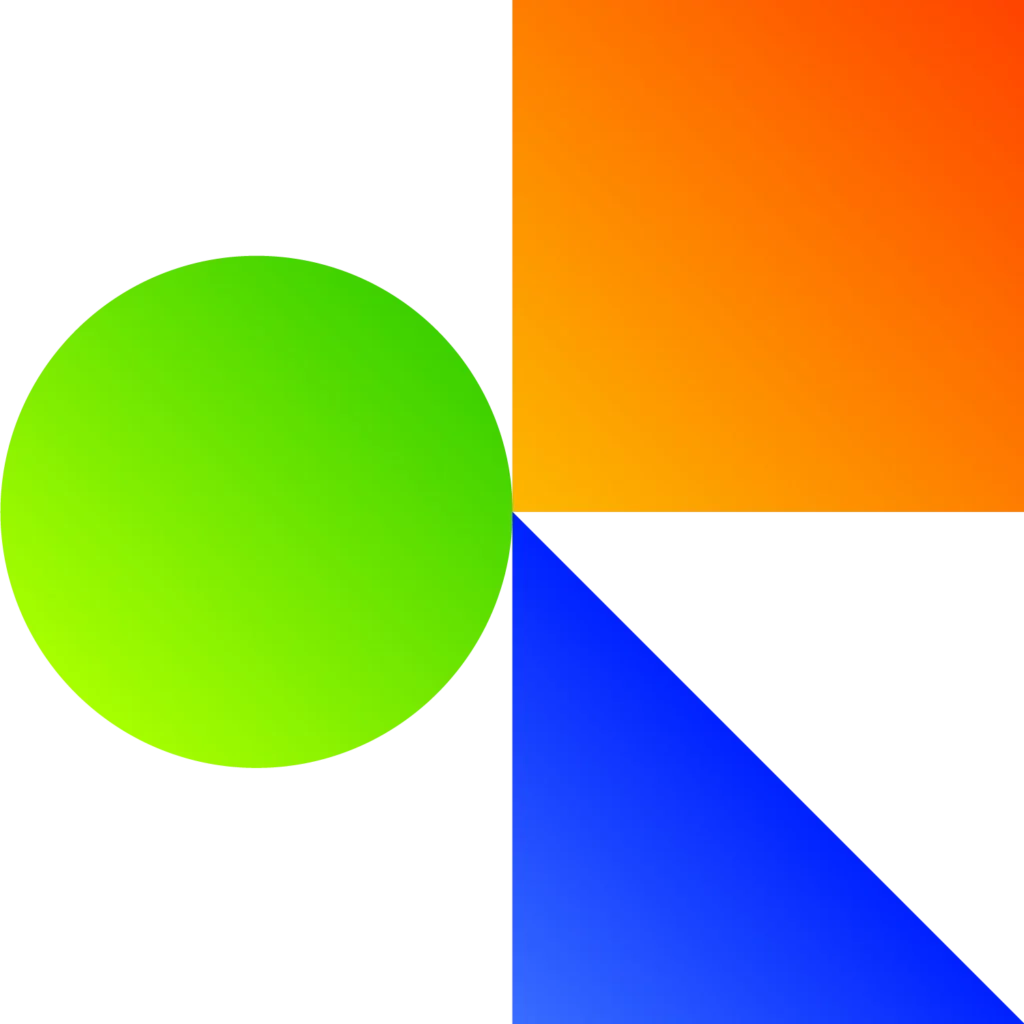You just received a shiny new video from a video production company and it’s time to put it on your website. But…how?!
Don’t worry! We’re here to break it down and guide you through the what’s, why’s, and how’s of video hosting.
What is video hosting?
In basic terms, video hosting is where your video lives. Once it’s uploaded and stored on the secure “host”, the video can be distributed wherever you like online.
The important question is, are you uploading it directly to your website, or are you uploading it to a different platform and embedding it into your website?
Years back, people would just upload their videos directly to their website. And this worked sometimes. But with all the different types of devices and browsers, it had its flaws, not to mention the impact on your site’s speed.
Nowadays, it’s common to upload your video to a different platform and embed it into your website. Let’s talk through that!
How do you do it?
You may remember in the old days when playing a video on a website was a painful experience. Fast forward to today, where most top-ranking websites include videos somewhere on the site. Typically the videos play without delay and will automatically recognize your device and optimize the display accordingly.
But how does this work?
We recommend that you upload your video to a site like YouTube, Vimeo, Wistia or any other number of professional video hosting platforms. All of these companies have invested big bucks and many, many hours in developing software so their video players are fast and adaptable to different devices and browsers.
Each one of them offers different features, so do your research to know which one will serve you best. We suggest looking at things like:
- How often you can upload
- How many videos you can upload (and how long)
- Accessibility features such as captions, transcripts, and audio descriptions
- Their analytics dashboard for tracking views, comments, etc.
- User experience – do they play ads, do they recommend other content, etc.
- Customizable options
- Privacy and password protection
Once your video is uploaded, you will likely need the embed code to use on your website. You can usually find the embed code by hitting the share button on your video. Copy and paste that right into the backend of your website and it will become a seamless part of the design.
What are the benefits?
There are many benefits to hosting your video on one of these platforms.. For example, YouTube is a popular platform to host on, both because it’s free to use, and because Google (which owns YouTube) gives you extra points in search engine rankings if you host your videos this way.
Another nice thing about embedding your video on a video hosting site is that you can log into the hosting site and see your video’s analytics. Stats like the number of views, view duration, device viewed on, etc. can be very helpful in seeing if your video is performing well or needs an update.
Hopefully this clears up some confusion around video hosting. It’s not too difficult once you have a little knowledge of how to do it!
If you have any more questions please reach out to us at info@riveocreative.com and we’ll do our best to answer. If you would like to start using video for your business, get in touch with us! We would love to talk with you!